英语翻译Print Screen tutorial1,press print screen button on your keyboard2.open MS paint3,press ctrl+V to paste the image4,use bucket tool to paint the picureExercisel:Print screen on this memo ,what sentense do you find?画图工具里,哪有
来源:学生作业帮助网 编辑:作业帮 时间:2024/04/29 03:47:46
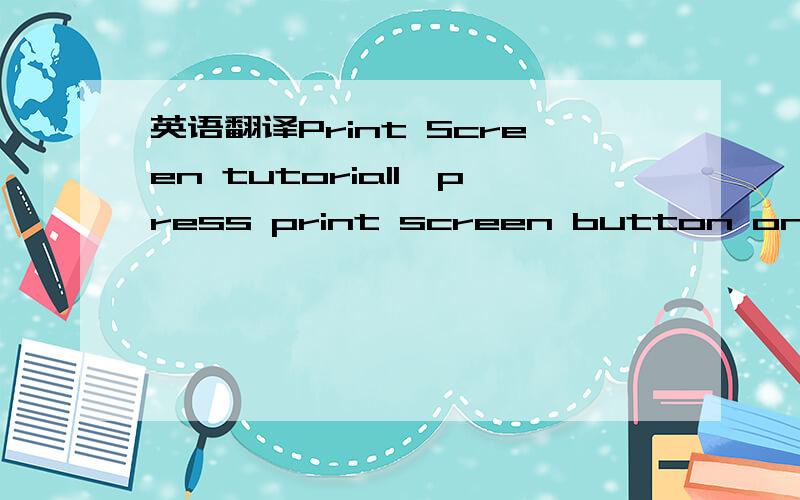
英语翻译Print Screen tutorial1,press print screen button on your keyboard2.open MS paint3,press ctrl+V to paste the image4,use bucket tool to paint the picureExercisel:Print screen on this memo ,what sentense do you find?画图工具里,哪有
英语翻译
Print Screen tutorial
1,press print screen button on your keyboard
2.open MS paint
3,press ctrl+V to paste the image
4,use bucket tool to paint the picure
Exercisel:
Print screen on this memo ,what sentense do you find?
画图工具里,哪有什么桶工具
英语翻译Print Screen tutorial1,press print screen button on your keyboard2.open MS paint3,press ctrl+V to paste the image4,use bucket tool to paint the picureExercisel:Print screen on this memo ,what sentense do you find?画图工具里,哪有
屏幕打印指导:
1 按键盘上的截屏键
2 打开绘图工具
3 按下Ctrl + V粘贴图像
4 用染色桶经行染色
提示
对此截图时,你发现了什么?
1在你的键盘上按下print screen键
2打开绘画板
3按下ctrl+v黏贴图片
4运用bucket工具绘画图片
提示:
print screen在备忘录,你找到什么句子?
截屏教程:
1 按键盘上的截屏键(Print Screen,一般在键盘右上角,译者注)
2 打开“画图”工具
3 在“画图”中按ctrl + v进行黏贴
4 用“油漆桶”工具进行染色
练习:
把这个备忘录截屏下来,你在上面看到什么句子?
屏幕打印键练习指导:
1. 按下键盘上的"屏幕打印"键
2. 打开系统"画图"
3. 按"ctrl+V"键,复制图像
4. 用喷画工具画图
练习:
对此备忘录/便条截图,你发现了什么?
p.s.: 是不是把exercise和sentence打错了啊?sentence没有上下文,可能是句子,结果等意思...
全部展开
屏幕打印键练习指导:
1. 按下键盘上的"屏幕打印"键
2. 打开系统"画图"
3. 按"ctrl+V"键,复制图像
4. 用喷画工具画图
练习:
对此备忘录/便条截图,你发现了什么?
p.s.: 是不是把exercise和sentence打错了啊?sentence没有上下文,可能是句子,结果等意思
收起
不会!
打印屏幕教程
1,按键盘上的打印屏幕键
2.open质谱涂料
3,按Ctrl + V粘贴图像
4,用桶工具粉刷picure
Exercisel:
打印此备忘录屏幕上,你如何找到的句子?